Customers & Partners / Subscriptions / Active / Subscription / Subscription Payments
To add or subtract box credits from a customer's subscription, navigate to their subscription page and select "Subscription Payments" from their Subscription Details menu.
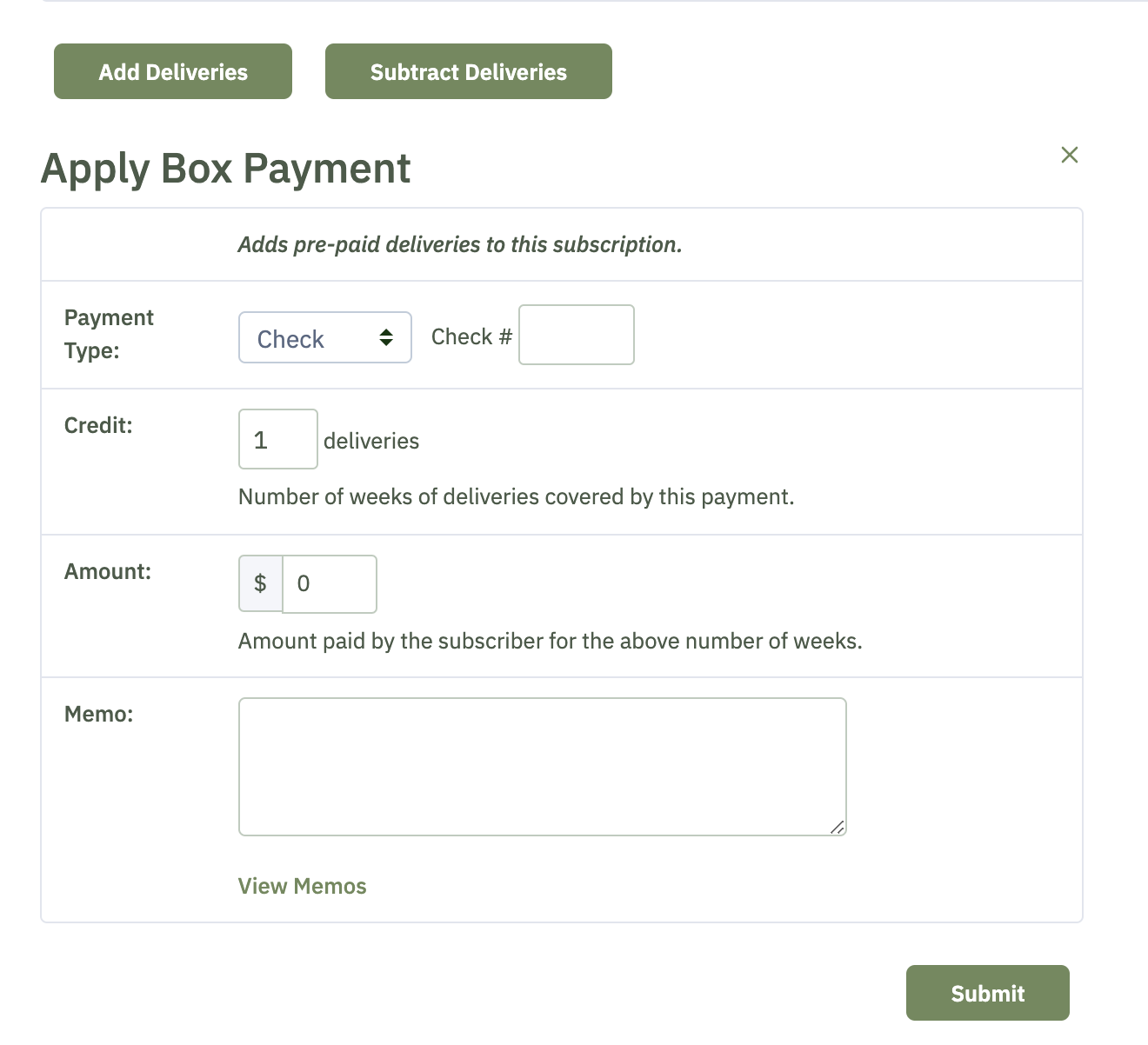
Click the "Add Deliveries" button to add box credits to their subscription. Select "Direct Credit" from the Payment Type dropdown menu, enter the number of deliveries (box credits) to be credited, please leave the Amount $ field blank, leave a memo, and then click "Submit."
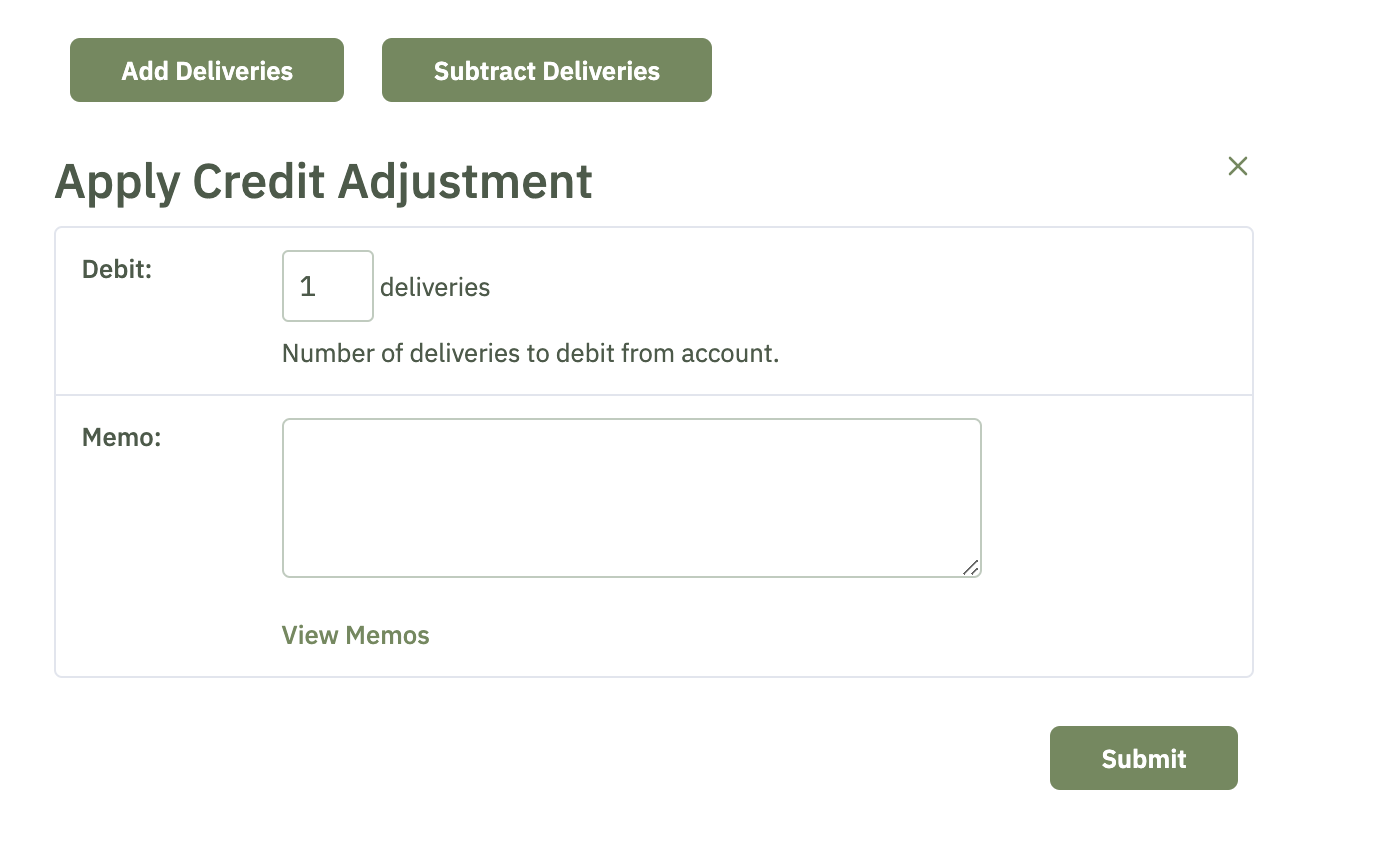
To subtract box credits/deliveries, click the "Subtract Deliveries" button, enter the number of deliveries (box credits) to be subtracted (debited), leave a memo, and then click "Submit."
For information on check payments, see article on Cash/Check Payments from members.
0 Comments