When to use them and what do they mean:
A Purchase order is used to generate an ongoing/standing add-on order for billing purposes, i.e. eggs every other week indefinitely. For seasonal CSAs, POs can be used to bill add-ons per delivery. This setting is under "payment methods" in your option settings.
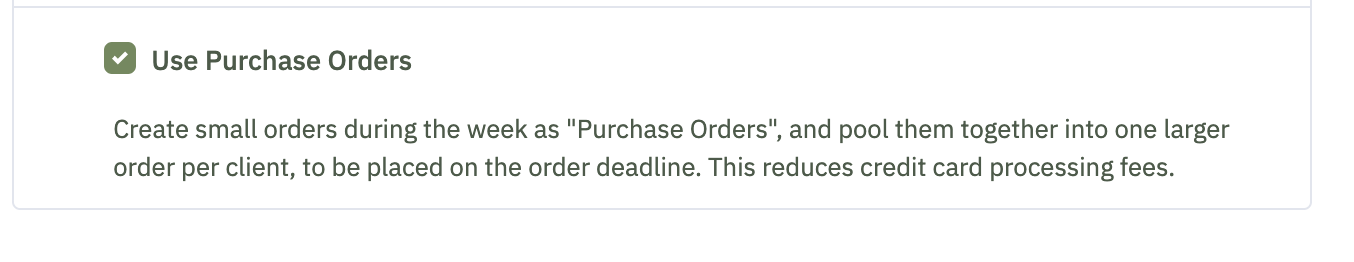
If you wish to collect payment for a full season’s worth of add-ons at once, at time of order, check the box next to Always bill at time of order under "Schedule" in the product's settings (NO Purchase Orders on this item). A product with a frequency of Single Delivery only will not use POs.
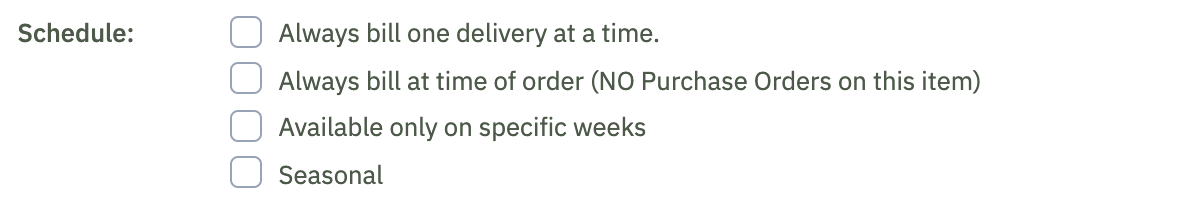
All POs need to be confirmed, will bill at order deadline, and are included in the counts as per the Harvest and Pack the Truck reports, even before billing. To view orders generated as POs, see the "Purchase Orders" link listed in the green side bar menu under Orders. Note, the total value of a PO is shown in a light grey color, meaning the PO is active but has not billed yet. When a PO bills, an actual order is created and the dollar amount is in black type.
Note: An order that contains PO-allowed and PO-not allowed items will bill immediately, i.e. override the PO.
0 Comments