To refund an order navigate to the "Orders" tab on your blue top-level menu. Navigate to the specific order page by clicking the order date or order number link. Once on the order page, you'll see a red "refund" button in the "order details" block. You'll then be routed to a new page with your refund options:
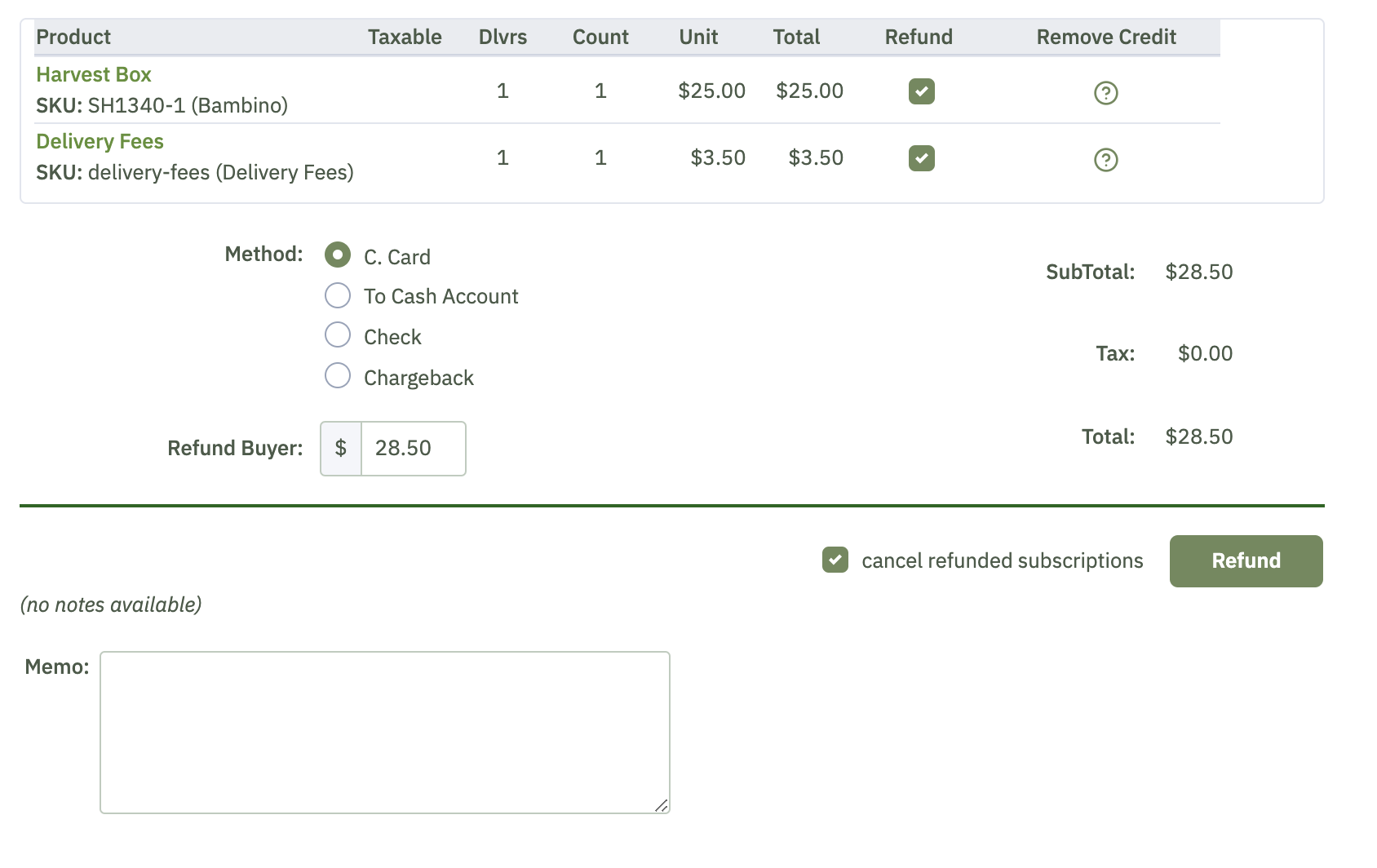
You'll see a checkbox under the "refund" column where you can check/uncheck which products you'd like to refund on the order. If it's a subscription with remaining credits you'll also see a checkbox under the "remove credit" column.
Below the product block you'll see a "Method" list where you can select the refund option.
- "C. Card" - this option only applies to farms processing directly through CSAware utilizing an authorize.net payment gateway.
- "To Cash Account" - this option credits the member's internal cash account which functions as store credit. A positive cash account balance will be applied to future orders.
- "Check" - use this option if you are planning to mail a paper check refund for this order.
- "Chargeback" - select this option if there was an error when billing for this order/cc transaction. Please note that this option is very rarely used.
The "Refund Buyer" field is editable. If the total is correct you can leave as-is, but if you are administering a custom or partial refund amount, feel free to modify the total refund in this field.
Below, you'll see a "cancel refunded subscriptions" checkbox. Leave this checked if you want to cancel the subscription associated with this order. Make sure to uncheck this box if you do not want to cancel the associated subscription.
The "memo" field is an optional place where you can choose to notate the refund.
When all your details are ready, click the green "refund" button to process the refund.
**Please note that newly confirmed credit card orders will take 1-2 days to process before refunds can be applied. PayPal orders will not refund directly through CSAware.
0 Comments