Customize Your Main Settings
Shares & Products / Settings / Main Settings
Under Main Settings, you will see a long list of settings for your selection. In this section we will describe each of these setting areas. As a reminder, to look at how any of your changes affect your storefront, select the “Storefront” tab under Shares & Products and refresh your screen to retrieve the most current information.
- Catalog Item Message: The optional message you place here conveys important information about your farm and will display at the bottom on every product listing, following the long description field. By entering brief (1 or 2 paragraphs) information about your farm, products or add-ons here, you can avoid entering that same information on every individual product listing.
- Store Footer: The information you enter here will appear on the footer of all of your product pages in a distinguishable yellow box with a colored background. The information you place in this footer should not change frequently, but might announce that you are organic and include a small logo, or perhaps remind members that “the order deadline is X hours before the date of delivery.”
An example of a product listing using both the Catalog Item Message and Store Footer is shown below:
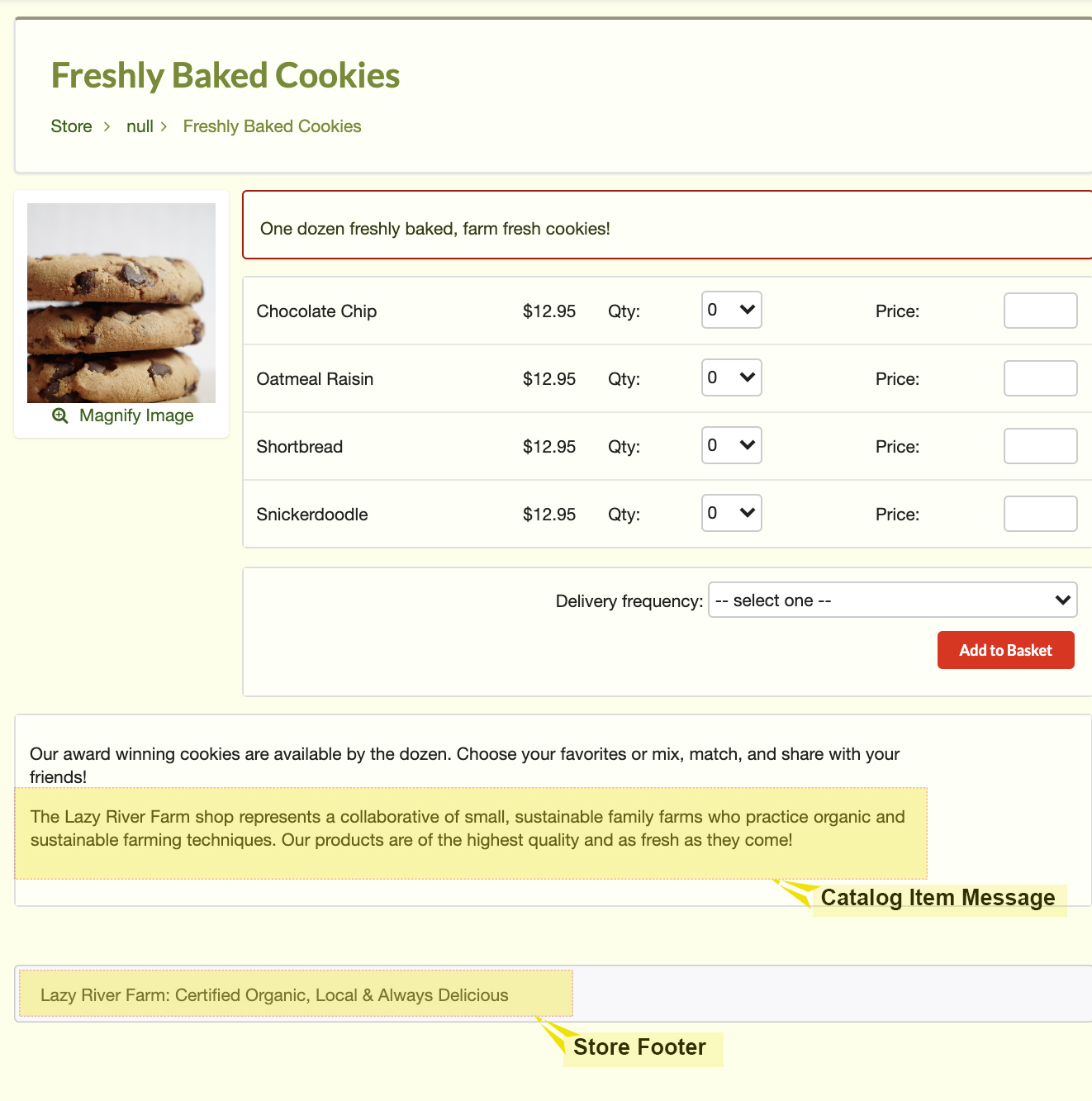
- Name of Subscription: This field will indicate the preferred name for your subscription, such as “CSA Subscription” or “Share.
- Phone: Please include a phone number where your customers can reach you.
- Email Address: Since this will be the address to which all order notifications from your members will be sent, it is recommended that the address you give here is one you check regularly and frequently, so you can process orders promptly. Please use an email address specific to your website domain name. If you do not have a domain-specific email address please contact your CSAware account manager to generate one for you through CSAware.
- Accounting Email Address: You can include your accounting email address in this field where all invoicing and payment emails can be forwarded (optional).
- Website URL: Indicate your website URL here. This will be used on the "home" links and on your logo on your CSAware web pages.
- BCC Email: If you'd like to receive a bcc copy of every email sent out by our system to your subscribers, enter the destination address here. Note: This can be thousands of messages, so unless you run a small operation, we highly recommend that you set a dedicated mailbox to receive these.
- Mailing Address: The mailing address will be shown to your members for sending in physical check payments so please make sure it’s a secure and regularly-accessed location.
- CSA Address: Used for geolocation: for showing the location of your CSA on the map.
- SMS: Keep this boxed checked if you would like to offer your customers the option to receive delivery reminders and selected communications via text.
- Third Party Service Tracking: If you use a third party service tracker you can configure those accounts in this section:
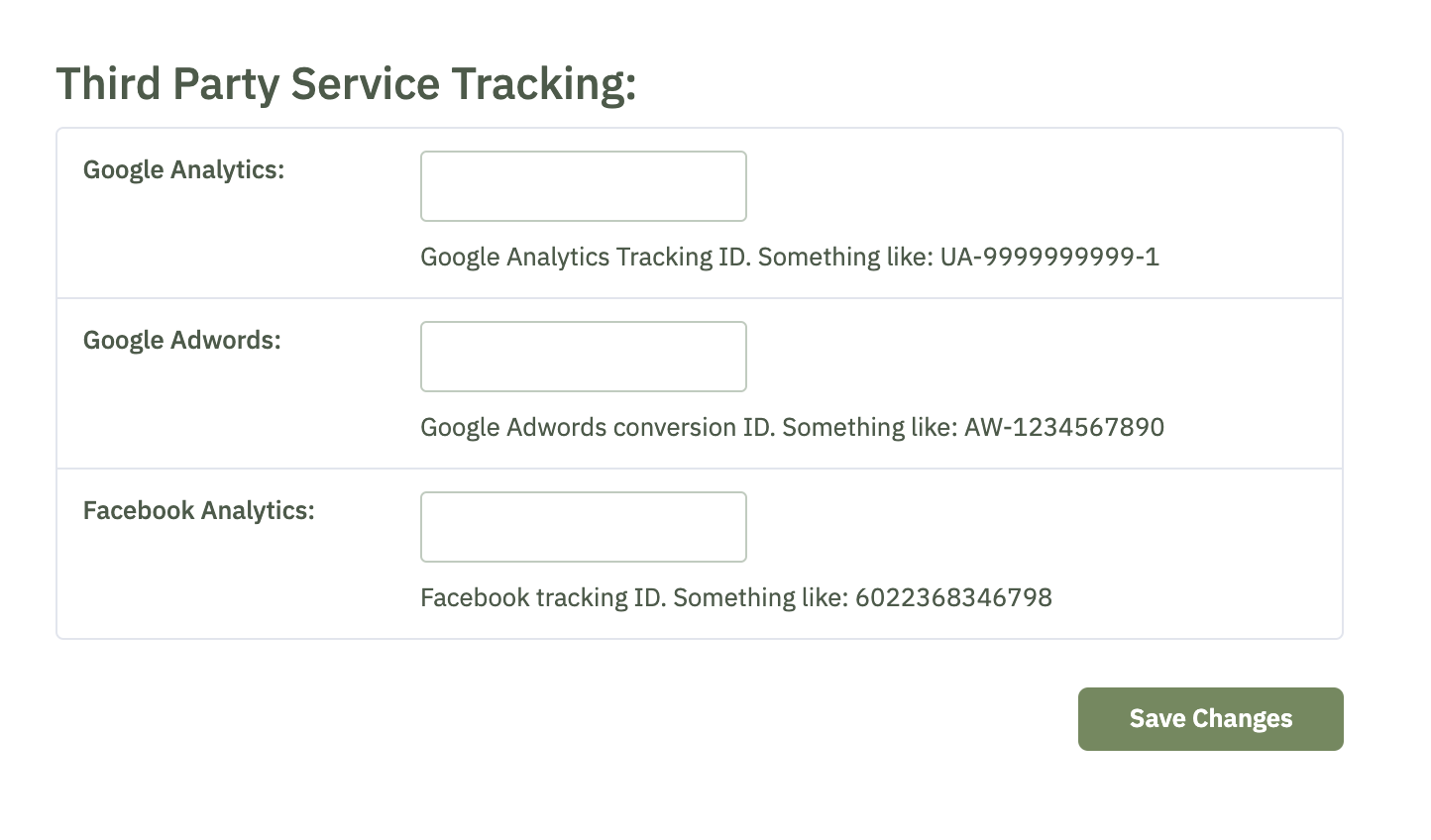
0 Comments