Home / Settings / Logos:
There are three places in this section where you can upload image files.
Printouts Logo:
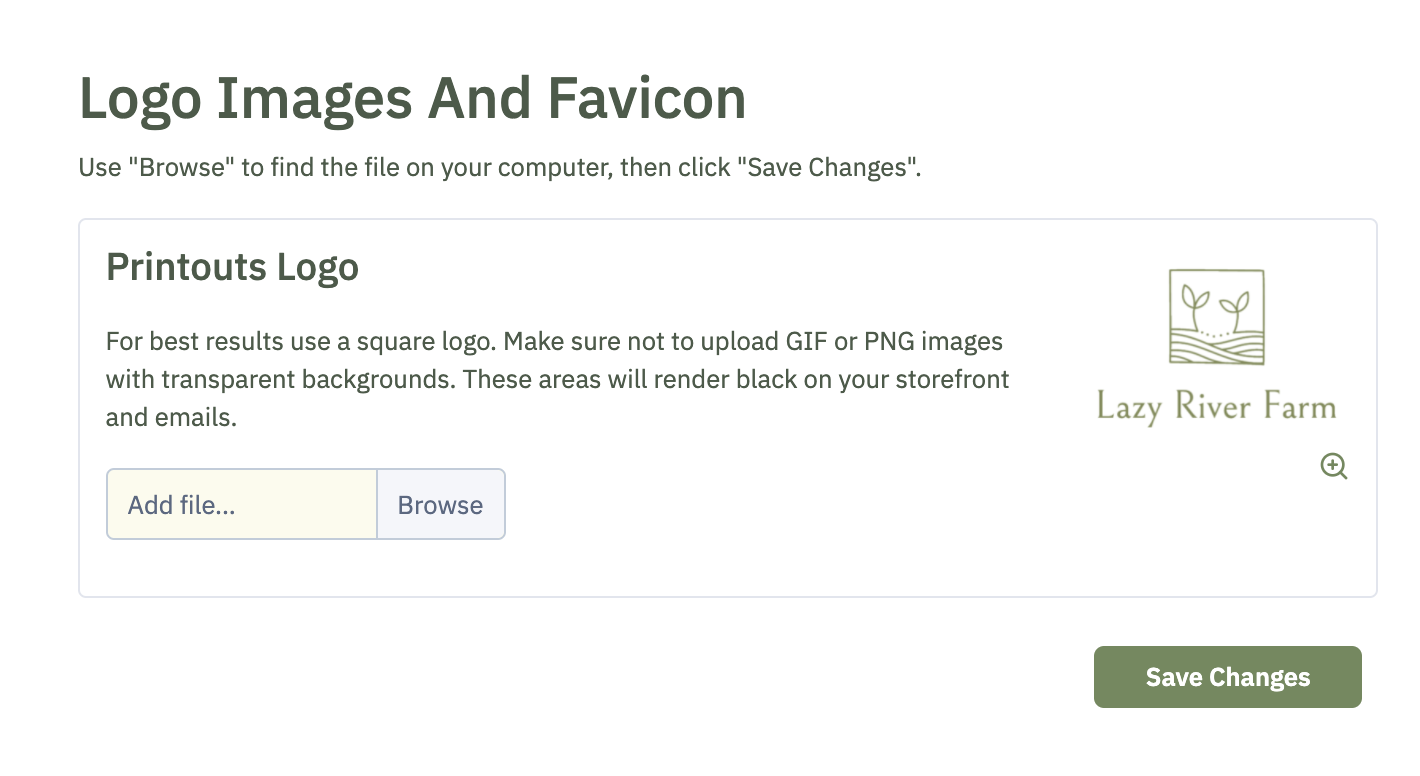
The file you upload in this section will be shown on your printouts (such as your Labels and Sign-in Sheets) depicted below. Please choose a JPEG file with a white background to ensure your logo prints correctly.
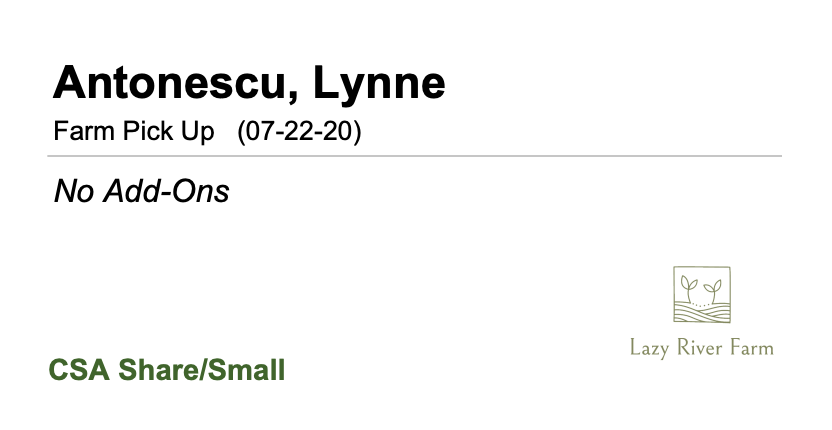
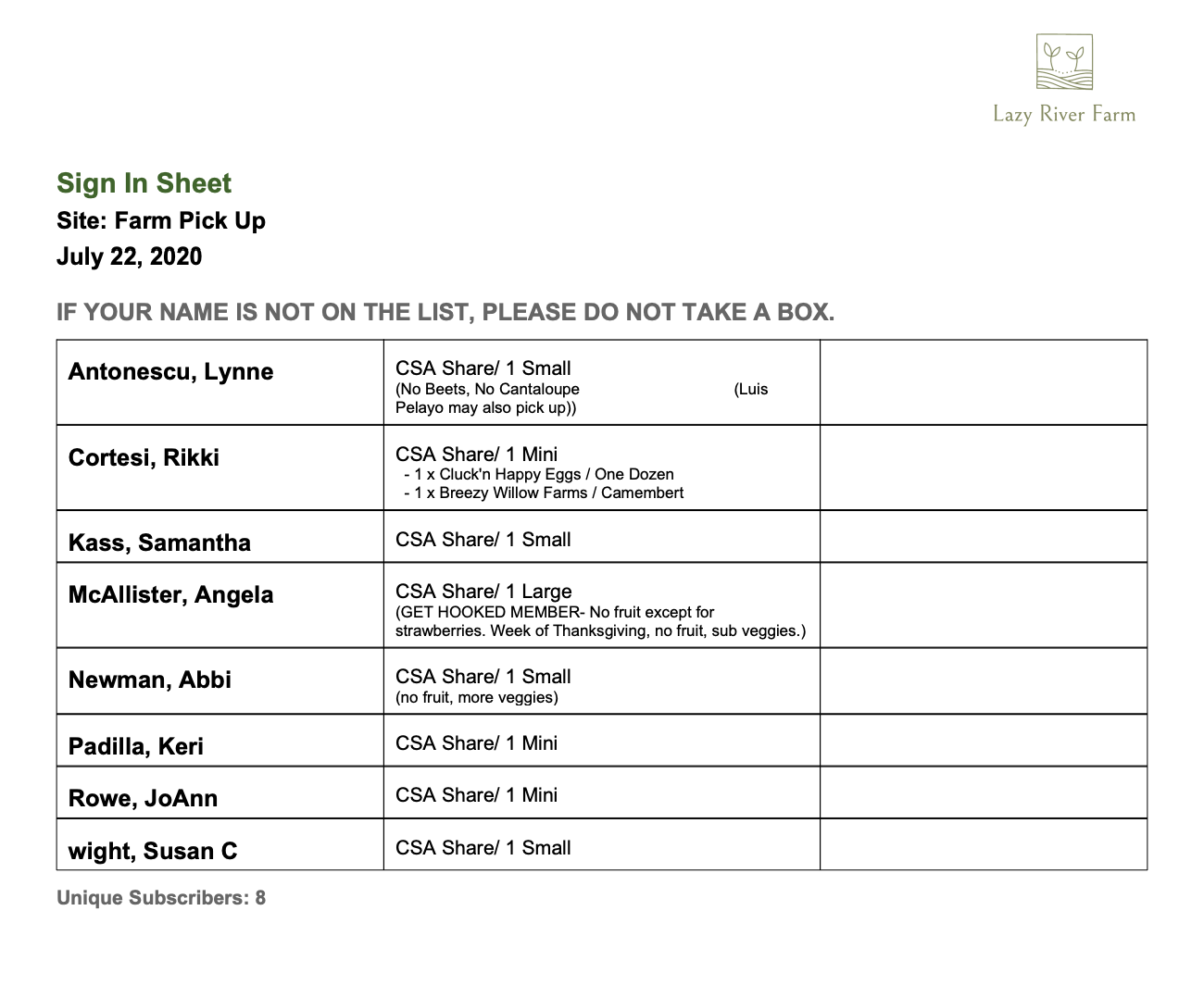
Storefront and Emails Logo:
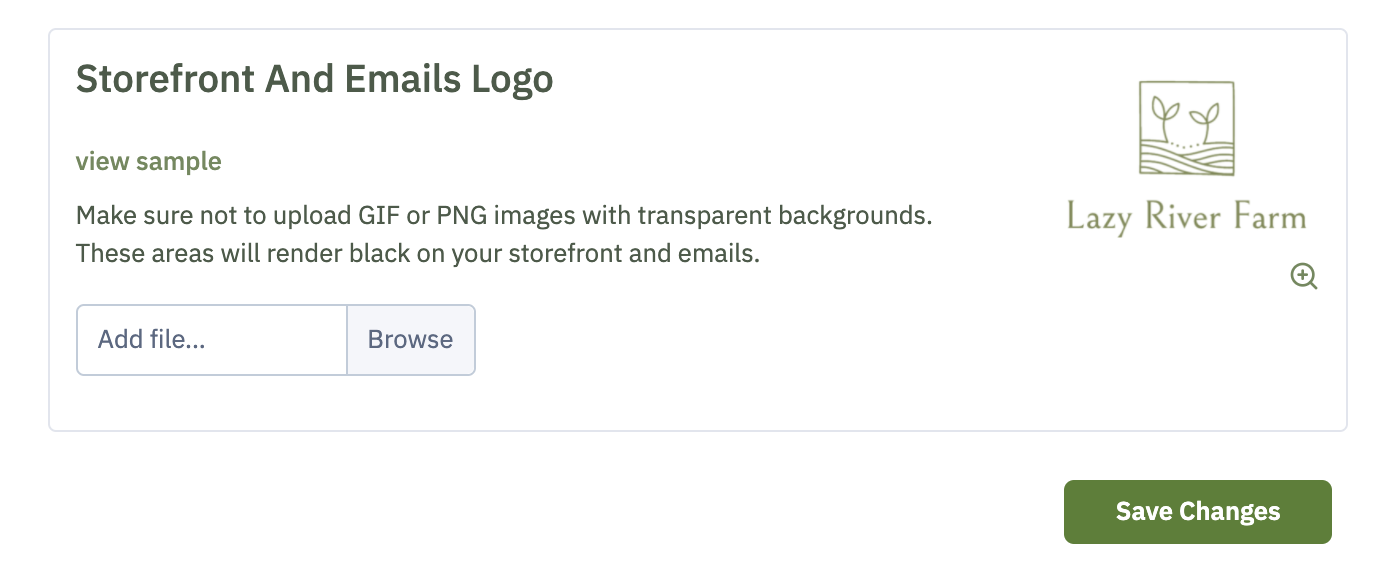
This file will be shown on your storefront and emails. Again, please choose a JPEG file with a white background to ensure your logo prints correctly.
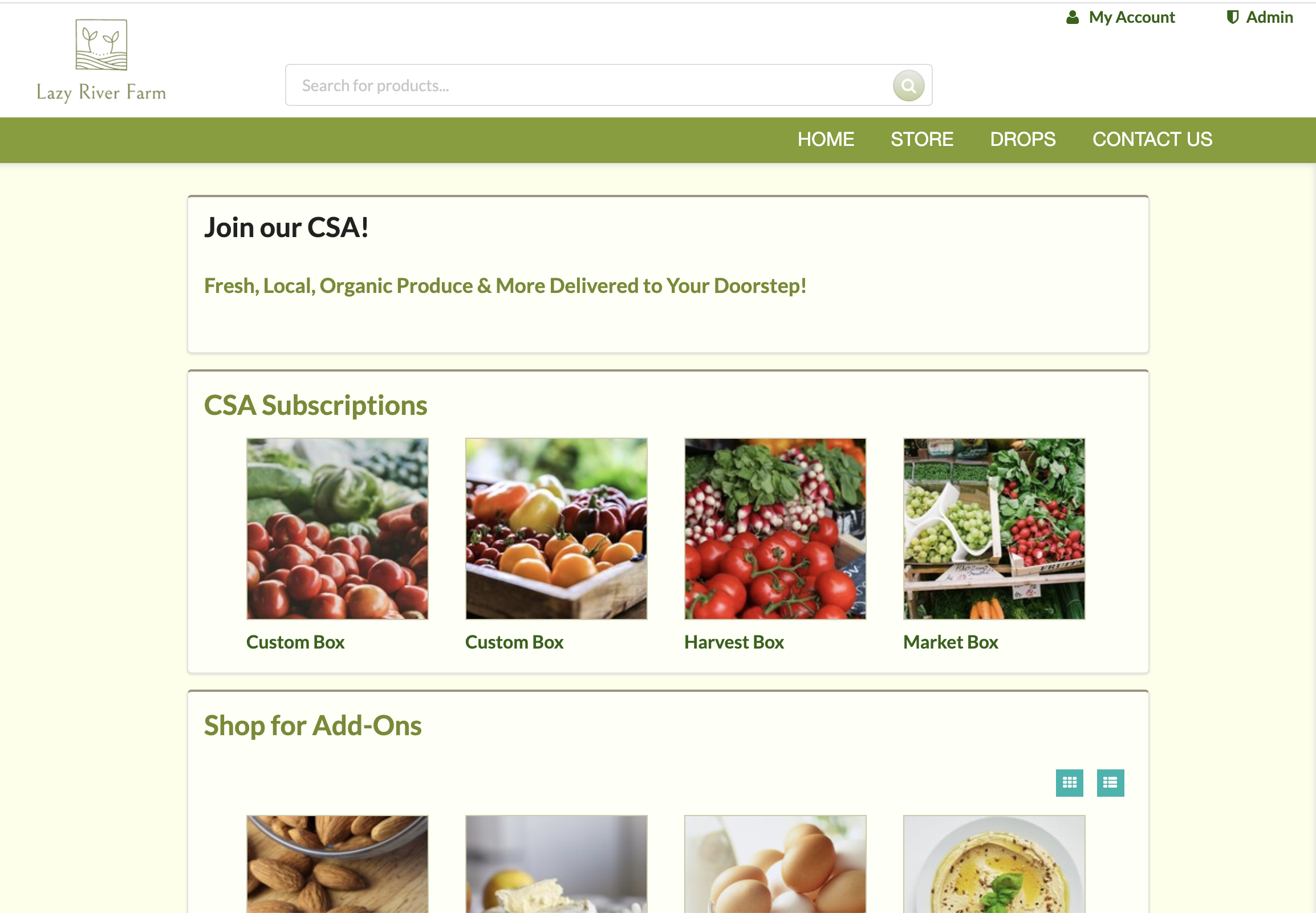
Favicon:
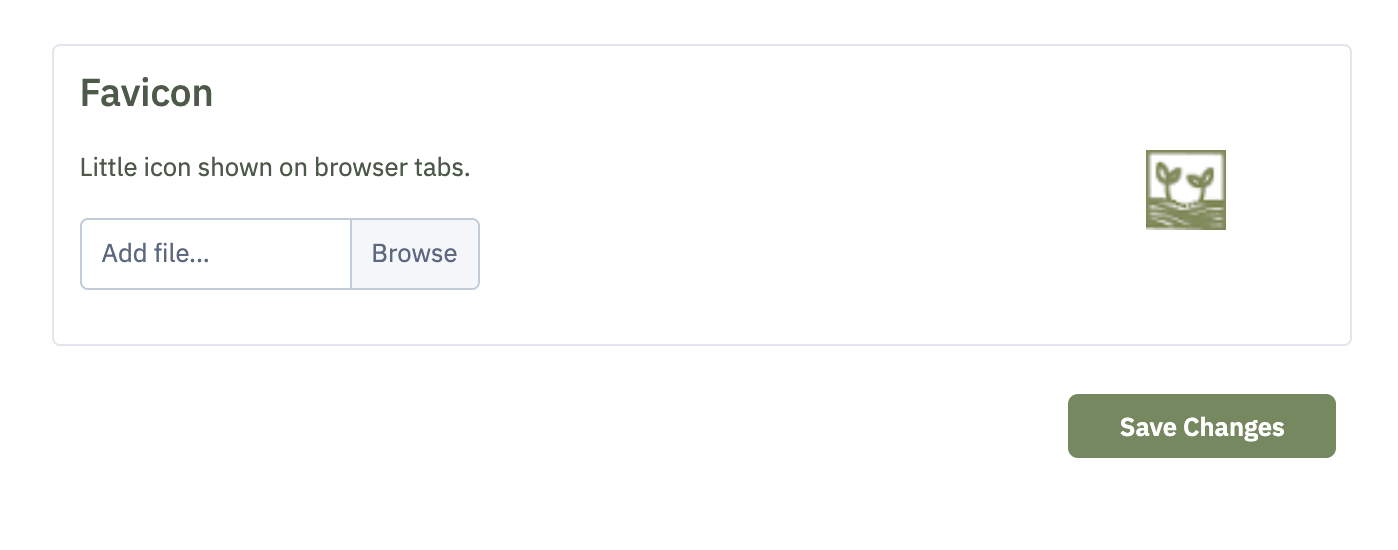
This last section gives you the option to upload a favicon icon if you have one. This is optional, the LocalHarvest logo (as shown) will be the default favicon if no other file is uploaded.
0 Comments