The two main differences in setting up a SKU for an add-on product have to do with pricing and inventory.
Adjustable SKUs: If you are selling a product on a price per pound basis, you will need to set up Adjustable SKUs now. This option is only visible if you have clicked the Adjustable SKUs field in the Option Settings page (Shares & Products /Settings/Option Settings/ click the box next to “Adjustable SKUs”). After that, you will see the “Adjustable” checkbox in the SKU page you’ve been working on; this option also activates another field, Price/lb.
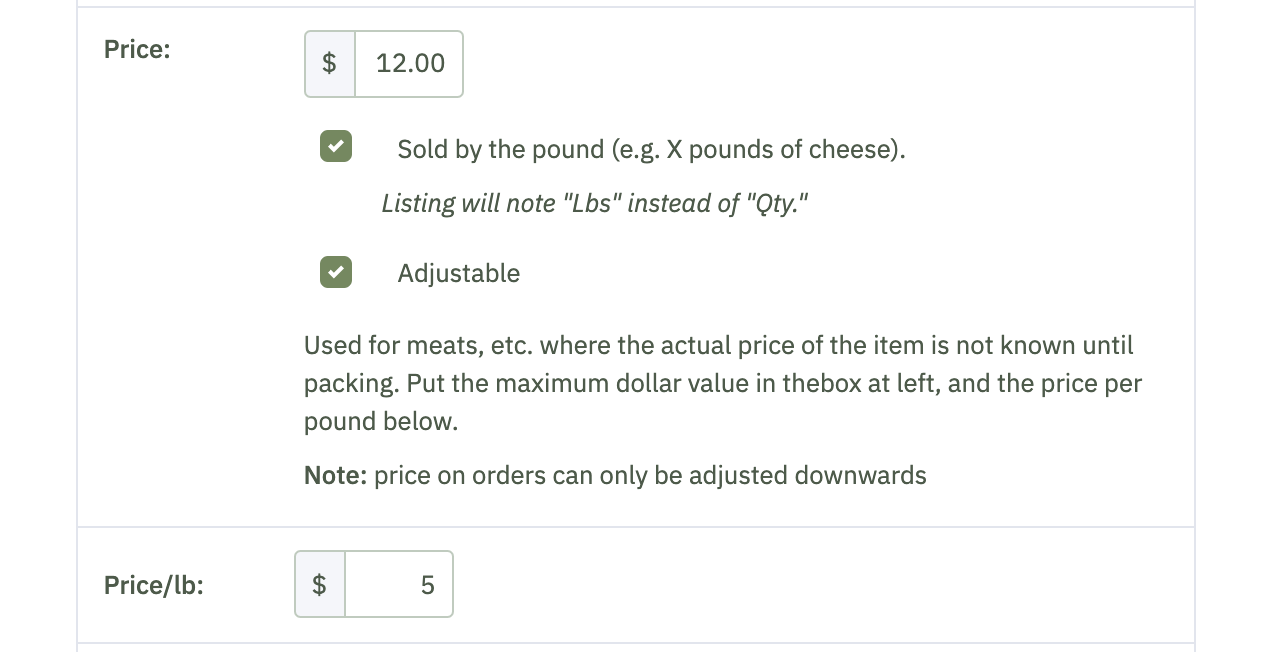
The ‘price’ field should state the maximum possible total price of the product. For example, if this is a pork roast listing, and your biggest roasts are 4 pounds at $5/pound, you would put $20 in the Price field, and $5 in the Price/lb. field.
For all orders with adjustable SKUs, you will weigh the item at the time the box is packed and then enter the final price on the member’s order. At that point the software will calculate the member’s final cost of that item and charge their credit card. Note: When a member orders this product, a hold will be placed on their credit card for the maximum possible total price, which you can later adjust downward. You cannot, however, adjust it upwards beyond the maximum.
Inventory: This section allows you to track your inventory for this product. If you have an essentially endless supply of this product, leave the “Keep Stock” box unchecked, save this page, and you are finished with this section.
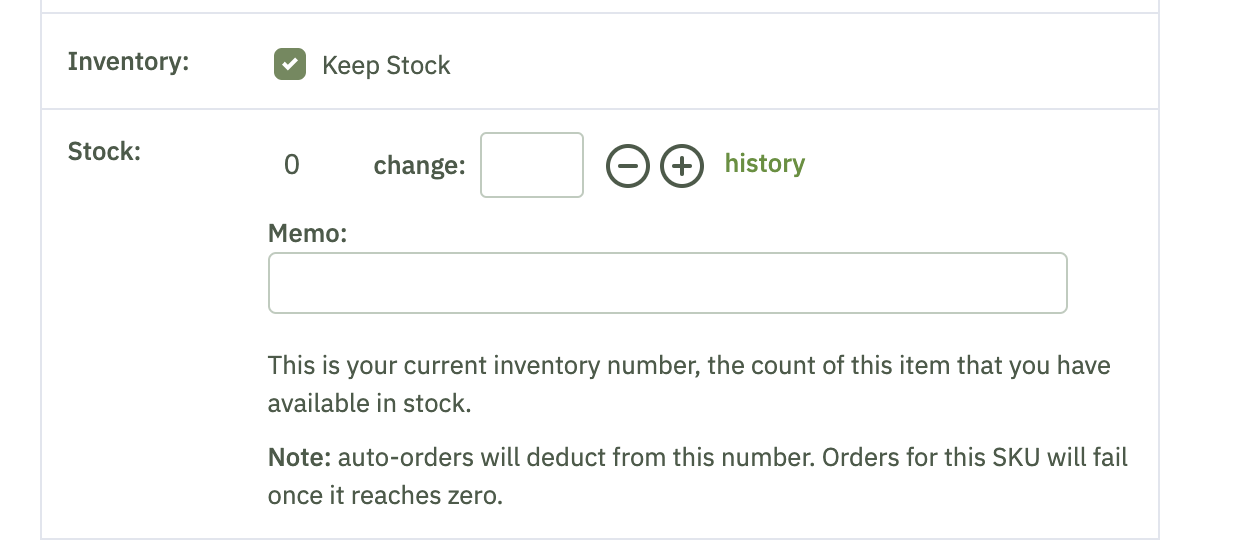
If you do not have unlimited stock, check “Keep Stock.” This will open an additional field to manage your inventory. In the “# in stock” field, add or subtract the number to reflect the quantity of this product that is currently available. The software will subtract from this number as your members place orders throughout the week. As stock runs low (fewer than 10) you will see an alert on your admin dashboard.
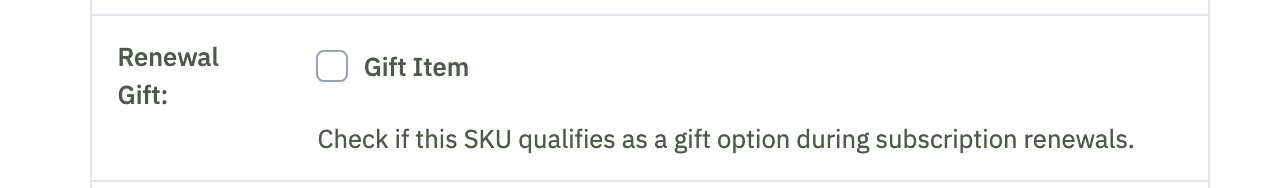
Renewal Gift: This last section gives you the option to designate your product as a gift option when customers renew their subscriptions. Simply leave the box unchecked if this is not something you will be offering.
0 Comments