There are two types of drop location waiting lists. The first option being if the drop location status is set to "waiting list" 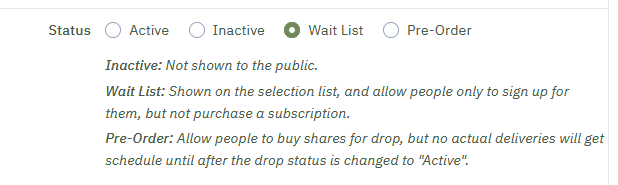
This means the drop is not available for deliveries, and simply generates an option for members to join a waiting list. Once the drop's status is changed to "active", then every email on the waiting list will be notified the drop is now available for sign up from the storefront.
---------------------------
The second option is when an "active" drop with a max capacity enforced, the system will automatically begin a waiting list once capacity has been reached.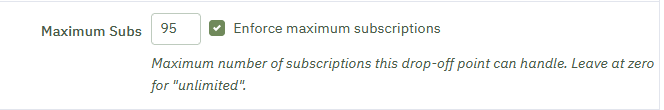
When choosing a subscription from the storefront, buyers will select their desired sku, frequency and search for a pickup location as normal. Waiting lists drops appear as an option here:
Once they confirm, you will see which sku they selected when signing up for the wait list.
When a spot becomes available, admin should go to the drop's settings and increase the max capacity. Once the capacity has been increased, the system will auto notify twice the count that just opened up at the next top of hour. So, if the max capacity is increased by 2, the first 4 emails on the list will be sent the notification at the next top of hour. Admin can choose to send the notification to individual emails on the list to "jump the queue".
If a notification is sent out manually, then that will reduce the number of emails notified at the next top of hour. Then let's say one of those people notified placed an order, the count of slots available goes down by one, meaning there is still one slot open. Then, 24 hours later, the system sends another 2 emails, and this process repeats until all the open slots are filled. Emails on the waiting list are removed from the list when the notification is sent.
0 Comments