Reviews are posted to the public on your LocalHarvest business directory page, and if you are a vendor, on individual product listings. Reviews can receive up to five stars and appear with a comment by the reviewer. This is what the review link looks like to the public:
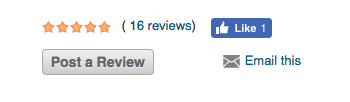
If you'd like one of your loyal customers to write you a review, tell them to click the "post a review" link on your directory listing (see above).
To view your public review page, click on the blue "number of reviews" link (see above - "16 reviews").
To view and manage your reviews, log in to LocalHarvest and click the "feedback" tab at the top of your screen. Click "manage reviews" in the left toolbar. To comment on a review, click the "comment" button below the reviewer's statement.
1 Comments