Shares & Products / Product Listings / Edit SKUs
In a product's SKU settings, you can elect to keep stock. Each sale of the specific SKU will reduce the in-stock count, down to zero. No delivery of an item will be scheduled if inventory is at zero, recurring add-ons will skip to the next delivery scheduled.
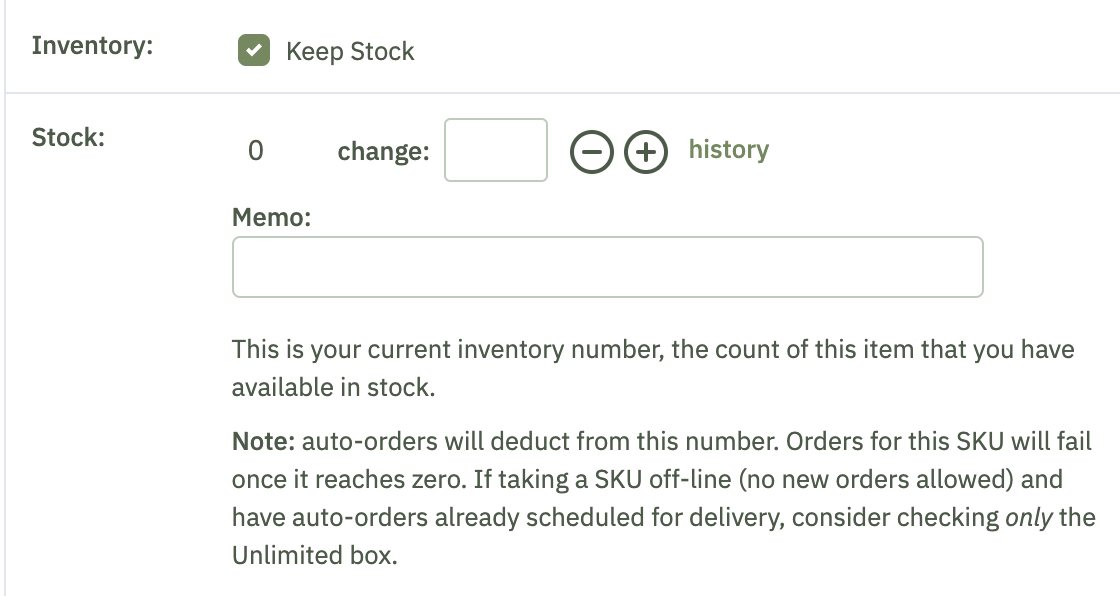
Once a product's SKU is at zero it will still display on the listing viewable by you members and the public, with a description box that says 'Sorry, out of stock'. Once you add an available quantity to the SKU, the product will become available for purchase. Members who have waitlisted the product will be notified.
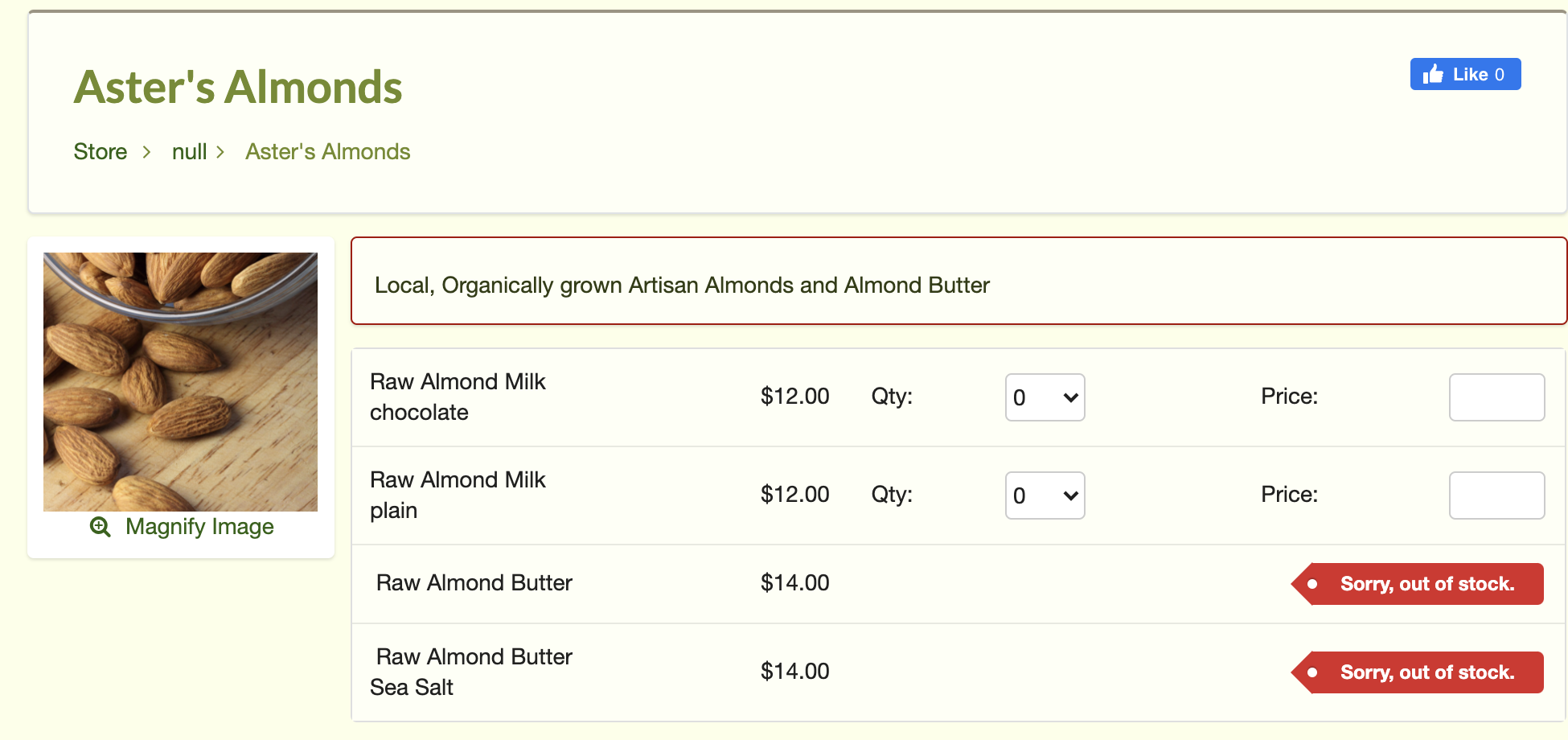
To offer waiting lists for products, see: Waiting Lists
To remove a SKU from your public catalog, turn the SKU offline.
If a product is no longer available, turn the product offline.
0 Comments