Customers & Partners / CSA Subscriptions
Go to the member's subscription page, edit the drop site via the "DropOff" drop-down menu, Save changes.
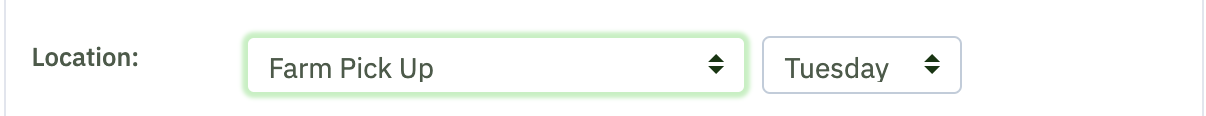
If you allow it, members can do this via their Member Dashboard. To allow for this setting go to Home / Settings / Option Settings scroll down to "Subscriber Settings" and select "Change Drop Points or Delivery Day."
0 Comments