Standalone products are available to non-subscribers and subscribers alike. Some farms sell most of their products only to members, but will sell special products, like Thanksgiving turkeys, to anyone in the community. This would be an example of a standalone item.
To create a standalone product, navigate to: Shares & Products / Product listings / Add Product and select "Standalone" in your product settings:
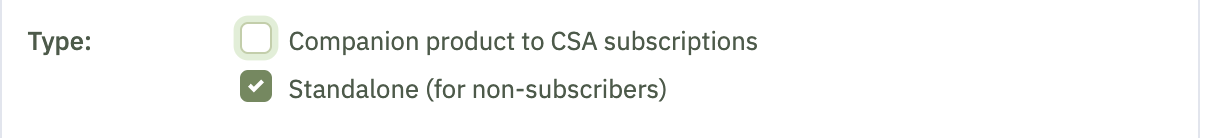
Advantages: from the order page you can move a Standalone to a different day/drop, click on the pencil/paper icon.
Disadvantages: Since it's a single delivery only, it requires a separate sign in sheet/label required on delivery day
If a product is both an add-on (tied to a member schedule) and a SA, it can be converted from an add-on to a SA. Go to member subscription, Associated add-ons at bottom of page, see Detach button. This would allow you to deliver the product to a site or day different than the member’s CSA subscription.
0 Comments