Sometimes a recurring order cannot be placed due to a failing credit card; the member has reached their daily and/or card maximum, the card has expired, the card is no longer active. To have the member and/or your admin be notified immediately of a failed credit card transaction, select Auto-Order Failure in your Email Templates: Home / Settings / Email Templates.
The member will be directed to update the payment information via their Member Dashboard. If they do this before the final deadline, their order is billed and scheduled. If they fail to update the payment info before final deadline that order is canceled.
Via the CSA Member screen, admin can see if a credit card has expired by clicking the "details/update" link next to their card information. Admin can also reset a DEBIT card for another try at billing. Use this if the card has not expired.
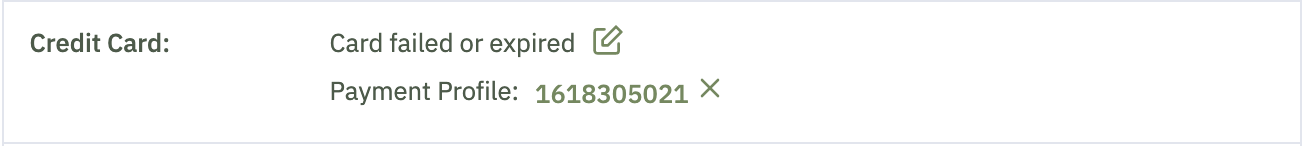
0 Comments